
 |
home gallery |
| projects philosophy faq | |
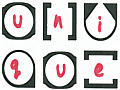 |
free plans: how to use a Cryptographic Font |
| Basic Description | This project involves a unique new font that allows you to encode messages in any standard word processor. After installing the cryptographic font (available below for free), you simply type a message in any ordinary font, select the text, and then switch to the new font. The letters become encoded, and the unique design of the symbols allows the recipient to decode the message by writing letters within each character! Read on for details. |
| Materials | New cryptographic font (supplied below) |
| Tools | Computer with word processing software and unzipping utility (free download) |
| Cost | The font is free! |
| Time | Five minutes! |
| Difficulty | Easy |
| Legal Notice | Use of this website constitutes acceptance of our terms of service policy. |

This is one of the simplest projects that we offer. Simply download the cryptographic font by clicking on the link (note that this font is currently available in windows format only), and selecting 'save'. Next, choose a location for the font and remember where you put it; a temporary folder is fine. Now you need to unzip the font. To accomplish this, you will need an unzipping utility that are available for free on the internet. Download.com offers a wide selection; we recommend that you choose a utility that has a high user rating. Follow the instructions to install the unzipping utility on your computer, and then unzip the cryptfont.zip file that you downloaded earlier. Finally, drag the resulting unzipped file (cryptfont.ttf) into the fonts folder that resides within the windows folder. The font is now installed on your computer and will be accessible by any word processing program on your computer. |
 |
© 2000-2008
terms privacy policy |
home gallery |
| projects philosophy faq | ||